🙏 This wiki is new! If you are beginning with SuperMemo, help me improve the quality of our articles.
Did you find this guide useful? Is there something you did not understand? Let me know and either:
- Send me an email,
- Create an account and leave a comment.
Thank you!
If at any step of the process you feel lost, or need assistance, feel free to get in touch with us on our Discord server.
This guide will teach you the basics of SuperMemo desktop edition. You will learn:
- How to add knowledge in your SuperMemo collection,
- How to review your items,
- The basics of Incremental Reading and Knowledge Formulation.
¶ Choosing a SuperMemo edition
There are two main editions of SuperMemo:
Desktop edition, under the moniker SuperMemo 1 through SuperMemo 18,
Web edition, under the moniker SuperMemo.com.
This wiki focuses on SuperMemo desktop, and the techniques of learning in general.
¶ SuperMemo 18
SuperMemo 18 is the latest and most advanced version of the desktop edition.
SuperMemo for desktop is the swiss army knife of learning: it offers a besotting array of tools that help both casual and expert students to optimize their learning to the fullest.
- 📥 SuperMemo 18 (download) Download the software and start your free trial.
- 🔑 SuperMemo 18 (purchase) Remove the trial expiration with a lifetime license.
If you have not received your key within a few days, send a request on SuperMemopedia (recommended) or by email. Feel free to request assistance on our Discord server as well.
¶ SuperMemo 15
SuperMemo 15 is completely free to use. However, the latest version (SuperMemo 18) comes with many additional features and usability improvements. Your experience with version 15 might differ vastly.
¶ SuperMemo Web
SuperMemo Web is a web platform for learning, with a focus on language learning. It uses the latest SM-18 algorithm and offers language courses with a Freemium model.
- 🎓 SuperMemo.com (courses) Browse all available courses
SuperMemo.com (register) Create an account and start learning for free.
¶ Software Comparison Matrix
| SM 18 | SM 15 | SM Web | Anki | |
|---|---|---|---|---|
| Algorithm | SM-18[1] | SM-15 | SM-18 | SM-2[2] |
| Incremental Reading | Yes | Yes | No | Partial[3] |
| Knowledge Destructuring | Yes | Yes | No | No |
| Complexity | Complex | Complex | Simple | Medium to Very Complex[4] |
| Platforms | Windows, Linux[5] | Windows, Linux | Web, Mobile | Windows, Linux, MacOS, Mobile |
| Plugins | Yes[6] | No | No | Yes[6:1] |
| Web import | Yes | Yes | No | No |
| PDF import | Yes[7] | No | No | Yes[8] |
| Neural reviews | Yes | No | No | No |
| Premade courses | Yes[9] | No | Yes | Yes |
| Themes | Yes | No | - | Yes |
| Misc | New features | - | Focus on language learning | - |
| Price | $66 | Free | Freemium | Free (iOS $24.99) |
¶ Installing SuperMemo
Installating SuperMemo 15 through 18 is straightforward: download one of the installers listed above, and execute it. The setup wizard will take you through the installation steps. You can use all the default options.
¶ Video guide
This video will guide you through the process of installing SuperMemo 18. The process should be similar for SuperMemo 15.
¶ Mac and Linux
SuperMemo is a windows application, but these are some options for running it on other Operating systems:
 Parallels (retail) $135, 14 days trial, best user experience.
Parallels (retail) $135, 14 days trial, best user experience. Parallels (students) 50% discount for students.
Parallels (students) 50% discount for students. VMWare Fusion (retail) $149, 30 days trial, worse performance than parallels.
VMWare Fusion (retail) $149, 30 days trial, worse performance than parallels. VMWare Fusion (students) $100, discounted for students and education workers.
VMWare Fusion (students) $100, discounted for students and education workers.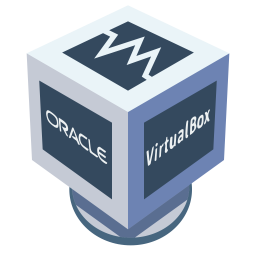 VirtualBox Free and open source, worst experience of the three.
VirtualBox Free and open source, worst experience of the three.
¶ How to use SuperMemo?
The rest of this guide assumes a basic understanding of the principles of Spaced Repetition and Incremental Reading. If you are unfamiliar with these concepts, follow this link:
🚧 Work in progress.
¶ 1 on 1 tutoring (recommended)
In 1-2 hours, a proficient user can teach you the basics to get you started with the essential features of SuperMemo.
¶ Video guides
¶ The 3 minutes introduction
Quick introduction to understanding the workflow in SuperMemo.
¶ Complete guide
This series of video will take you from beginner to advanced levels of proficiency.
¶ Other online guides
- Step by Step to SuperMemo Mastery If followed over days, weeks, and months, can take you to confirmed proficiency, provided you start slow and ramp up over time without biting off more than you can chew.
- Incremental reading manual Use incremental reading to go through the incremental reading manual is one of the best ways to attain deep proficiency in SuperMemo.
- SuperMemo for Wizards A video both on why memorization is valuable and how SuperMemo actually works.
- Comparison Between Anki and SuperMemo Written by a long-term anki user who switched to SuperMemo, offers reasonable perspective on why SuperMemo can be a better choice.
- SuperMemo is Useless! Detailed explanations of why memorization is valuable and refutations of common arguments against SuperMemo.
- Why Isn’t Every Student Using It? If SuperMemo/Anki really is THE BEST learning tool, why isn’t every student using it?
SM-17 was a significant leap in the algorithm predictive efficiency. SM-18 introduced the stabilization curve. ↩︎
Based on SM-2, see FAQ. For a comparison with SM-18 see Universal metric. ↩︎
Partial implementation with the Incremental Reading add-on. ↩︎
Using PDF, IR and other Anki addons significantly increases the complexity. ↩︎
SuperMemo 15 through 18 has partial support for Linux. Plugins do not work in Linux. ↩︎
SM 17+ has Plugins through SMA. Anki has a rich add-on ecosystem. ↩︎ ↩︎
With the PDF plugin. ↩︎
With the SIAC addon. ↩︎
Anki decks can be converted to SuperMemo. ↩︎