¶ Western Communities
- SuperMemo.wiki Discord Home of the community maintaining this website.
- /r/super_memo Most active reddit community.
¶ Chinese Community
¶ QQ Community
The largest SM Chinese communities are using a software called QQ.
⚠️ Disclaimer
- QQ has a very poor privacy policy. We strongly discourage users to run QQ on computers with sensitive data.
- QQ requires a working phone number to register an account.
You might be unable to register without a Chinese number.
¶ Downloading QQ
- Browse to the QQ download page
- Click where the arrow points to download QQ for PC (see below)
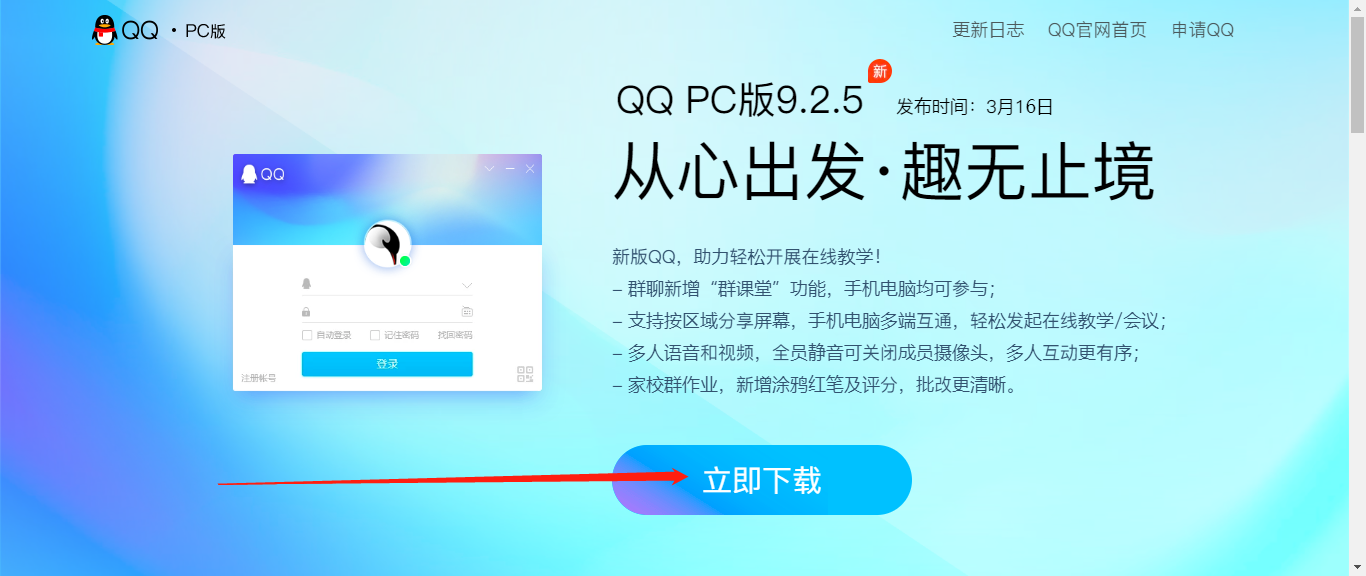
¶ Installing QQ
- Run the downloaded installer (the installer file should be similar to the screenshot below)
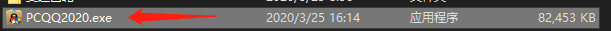
- On the first screen, press the “Install” button (see below)

- The second screen offers additional downloads (QQ music player, QQ browser, etc.). We recommend that you do not select any of the options. Press the “Install completed” button (see below)

¶ Registering a QQ account
- Find the QQ icon and execute it
![]()
- Click on the “Register” button (see below)

- (Optional) Click on the “Language” dropdown to select the “English” language (see below)


- Fill the required fields
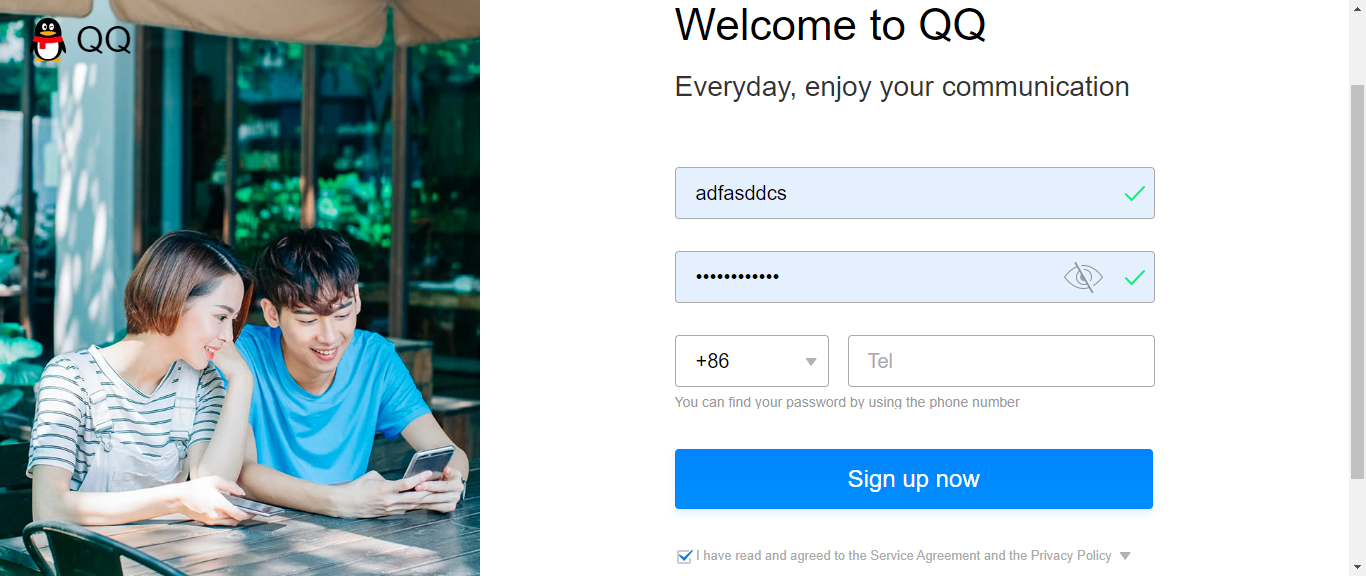
- ⚠️ Take note of your QQ id, this will be your identifier to log in
¶ 4.Log in to qq
- Enter your QQ Id and Password

- Click on the “Log in” button
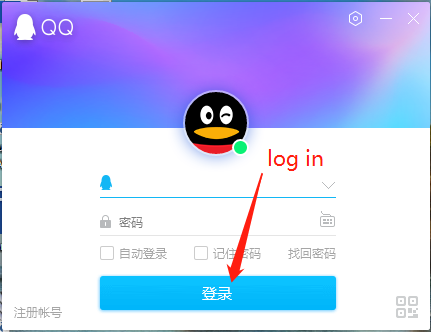
¶ 5. Apply to join the SM groups (approval required)
- On the contact screen of QQ, click on the red arrow
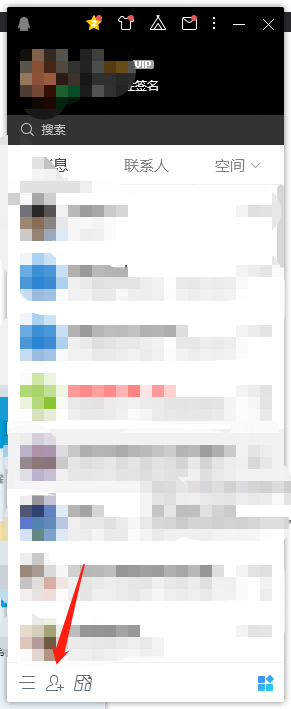
- On the “Search” screen:
- Click on the “Group search” Tab,
- Type in the Group ID or Name, or “SuperMemo”
- Click on the “Search” icon

- In the list of QQ groups, find the group you want to join and click where the red arrow


- QQ groups often require approval from one of the group’s administrator, and users have to answer a question to explain or prove their intentions are just. We recommend that:
- Since you probably cannot read Chinese, explain the reasons why you want to join this group
- Once you have typed in your motivations, click on the “Next step” button

- Click on the “Finish” button
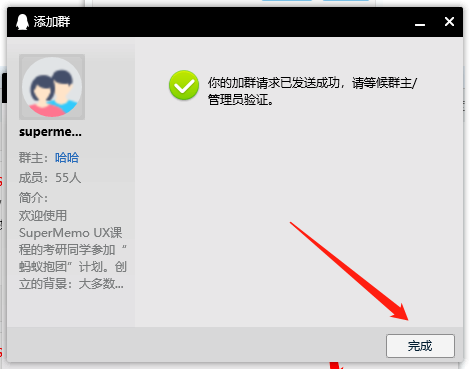
- Once one of the group’s administrators or the group manager has accepted your invitation, you will receive a notification, and the group will be displayed in your contacts